Publishing with SFTP
RapidWeaver supports a wide variety of publishing configurations, including Active Mode FTP, three different methods of FTPS authentication, and FTP with SSH Key Authentication. If your host requires this, or you’ve chosen to use SSH Key authentication, read on!
While password-based FTP is still the most common way to upload to a web host, RapidWeaver also supports authentication using SSH keys. SSH keys are a great way to allow multiple users to access your web hosting over an encrypted connection, without needing to share a password. Each user generates a pair of cryptographic keys on their Mac - one private, one public. The public key (which is uploaded to your web server) can then be used to verify that a private key is permitted to access the server.
Check with your web host to see if they support SSH key authentication - the instructions for getting an SSH public key onto your server will vary between hosts. You can learn more about generating SSH keys using GitHub’s guide.
Set Up SSH Key Authentication
We’ll assume that you’ve already generated a private/public key pair, and that your server configured with your public key. Start by selecting SFTP as your publishing method: enter the server, username and path details, and then check the Use Public Key Authentication option.
You’ll now need to enter a few further details: the locations of your private and public keys, and the passphrase for your private key (if there is one).
With your keys selected, run a test with your credentials to ensure they’re valid.