How to change the menu button
To change this menu button text in the Aspen Theme, paste the CSS code below into the Settings → Code → CSS box. This will update the “Menu” button text site wide.
*****.theme *****.theme .nav_btn:after{content: 'MENU';}
Once pasted, adjust the quoted 'MENU' text as needed.