Can I edit the HTML in an exported website?
Yes, but…
The best place to edit your website or add snippets of code like Javascript, CSS, analytics, etc is inside the RapidWeaver Project File.
Code can be aded globally or on a per-page basis in the relevant code section, for example in: Settings > Code > Head
Any code added here (see image) will be inserted into header area of every page.
Ideally you'd always want to add code or make any changes in the project, and re-publish the website. That way the RapidWeaver project is the master file.
In theory you can edit the HTML/code once it's been exported. However, your changes will get wiped out the next time you upload your website from RapidWeaver.
If you're wondering the best way to do something, you can always get help on the RapidWeaver Forum.