Embed Video Banner (YouTube/Vimeo)
1. Go Inspector > Sidebar, paste YouTube or Vimeo embed/share snippet.
• Highlight your code, go Format > Clear, then Format > Ignore.
2. Add class=”feature” to the iframe tag.
3. Go Inspector > Styles > Banner – Type, choose HTML or Embed Video.
• In preview, your HTML5 video should now be playing!