Registering RapidWeaver
When you open RapidWeaver for the first time, you’ll see this registration window.
If you’re trying out RapidWeaver, simply choose Use Demo for now. RapidWeaver is free to use for small sites, allowing you to add up to three pages per project without any time limit - there are no other limits imposed when running the demo.
If your site out-grows the three page limit use RapidWeaver menu’s Registration... option to visit the Realmac Software store and complete your order. Your RapidWeaver license will be sent to you via email, and displayed in your web browser once the order is complete.
Once you have purchased RapidWeaver. Open RapidWeaver and press the Activate License… button. Copy and paste your RapidWeaver license in to the License Code field and press Activate.
RapidWeaver will activate your license over the internet, and once that’s done you're ready to get Weaving!