Introduction to the HTML Page
The HTML page type allows you to enter any HTML code in the content area of your site in the editing view. Your code can be as simple or complex as your knowledge of HTML and web development. Or you can simply use this page to paste embedded code such as Google Maps, or even videos hosted on YouTube or Vimeo.
If you want to create an HTML page that retains the theme of the other pages in your website, be sure to leave the ‘Apply Theme’ checkbox located in the ‘Page’ tab of the Page Inspector selected. Unticking this box will remove the theme layout from the page, giving you an entirely blank canvas to start from scratch.