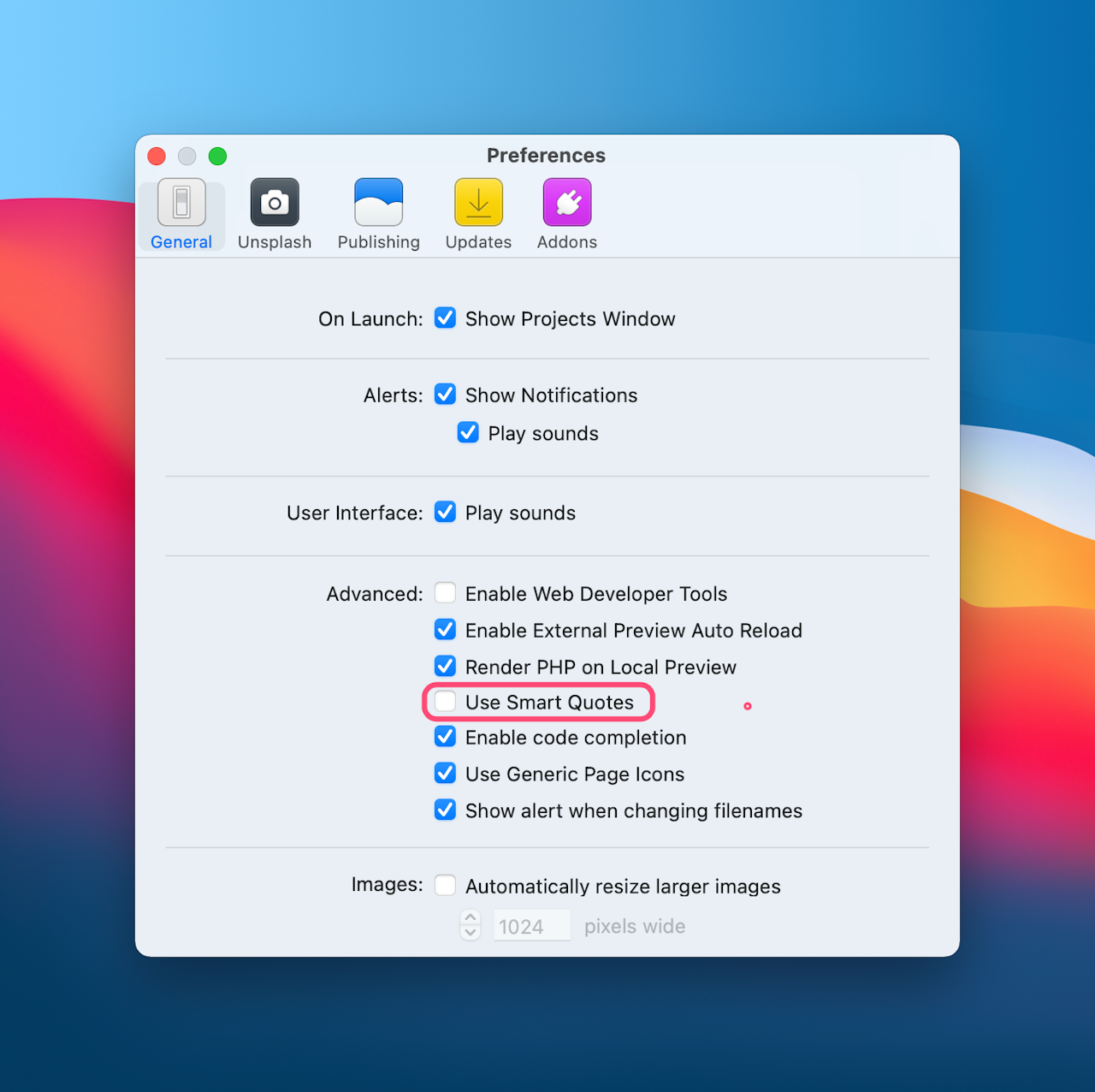
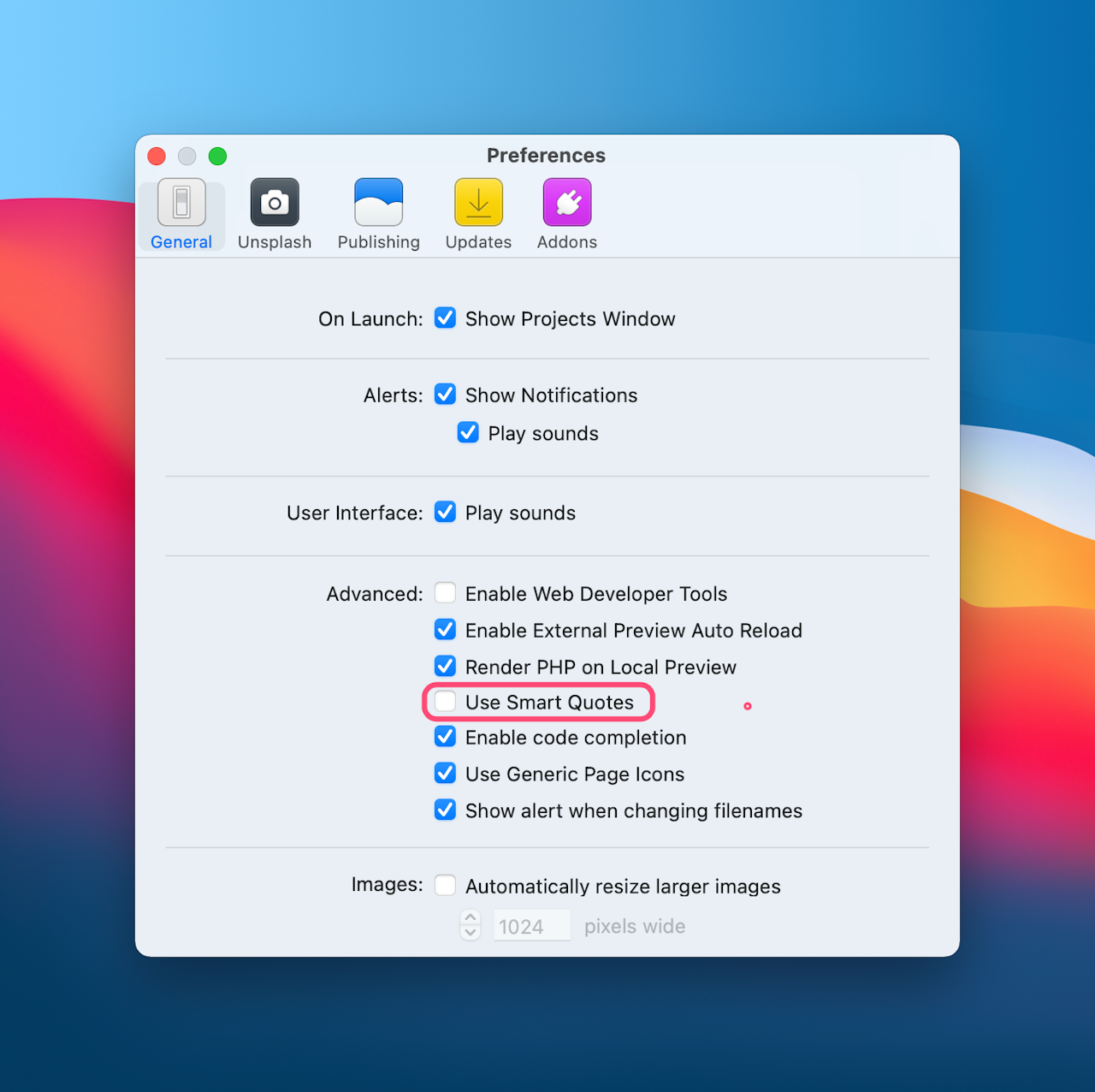
Styled Text and HTML
If you're experiencing issues when trying to enter code into RapidWeaver make sure any HTML, CSS, or JavaScript code used in your project is not formatted to use Smart Quotes. If there are small fragments of raw HTML code visible, this is likely the cause - and very easy to fix.
Note: Smart Quotes are disabled by default in RapidWeaver, however OS X may have Smart Quote substitution enabled. You can turn this off in System Preferences’ Keyboard pane.
Disable Smart Quotes
To turn off Smart Quotes in RapidWeaver, disable the Use Smart Quotes option in the RapidWeaver preferences.
Remove Smart Quotes from Existing Text
You can remove Smart Quotes from any text selection by going to the Formatmenu, holding the Option key, and choosing Remove Smart Quotes.
Ignore Formatting
To help ensure code entered on a page displays correctly, you can let RapidWeaver know that the text should be considered as raw HTML code, and that it’s not formatted text that should be converted to HTML when exporting your site.
To flag any HTML code in your projects, select the text and choose Format > Ignore Formatting.
If you’re looking to analyse code errors using the Web Inspector, you can enable the Web Inspector in RapidWeaver’s preview by looking in the Preferences under General.