How to publish to an FTP server
Publishing your site is an exciting moment: you’ll be able to enter a website address into Safari, and see the fruits of your work. So let’s get started!
Depending on who your hosting provider is (We recommend Chillidog Hosting, they know RapidWeaver!) you may need to tweak a few options in RapidWeaver before you publish your website. This is entirely normal, and is simply due to web hosts having different requirements when it comes to publishing your site!
Most importantly, you’ll need to bear in mind that the details you enter into RapidWeaver are supplied by your hosting provider, not RapidWeaver or Realmac Software. Many hosting providers will require you to use publishing details that differ from any details you may use to access their control panel in a web browser. While this may be frustrating, it’s designed to keep your private information safe! If you are at all unsure about what to enter into RapidWeaver, drop your hosting provider an email and they’ll be able to advise you.
RapidWeaver publishes websites using a technology called FTP, which nearly every hosting provider supports. Three different flavours of FTP can be used: FTP, FTPS and SFTP (sometimes know as FTP over SSH). Some hosts may require a specific variant of FTP, and most support more than one. One thing you should note is that FTPS is the rarest of the variants, so if you’re asked to enable it we recommend clarifying that with your host!
Note: There are substantial differences between FTPS and SFTP publishing, and despite the similarities in name they’re very different upload methods.