Banner – YouTube/Vimeo Video
1. In edit mode, paste your YouTube or Vimeo embed/share code into your RapidWeaver project page.
2. Clear the code formatting on the iframe tag.
3. Add a class name of “feature” to the iframe tag.
4. In the Royale style options, Set the Banner Type to “HTML or Embed Video”.
Switch to preview mode, you’re embed video banner should now be ready!
2. Clear the code formatting on the iframe tag.
3. Add a class name of “feature” to the iframe tag.
4. In the Royale style options, Set the Banner Type to “HTML or Embed Video”.
Switch to preview mode, you’re embed video banner should now be ready!